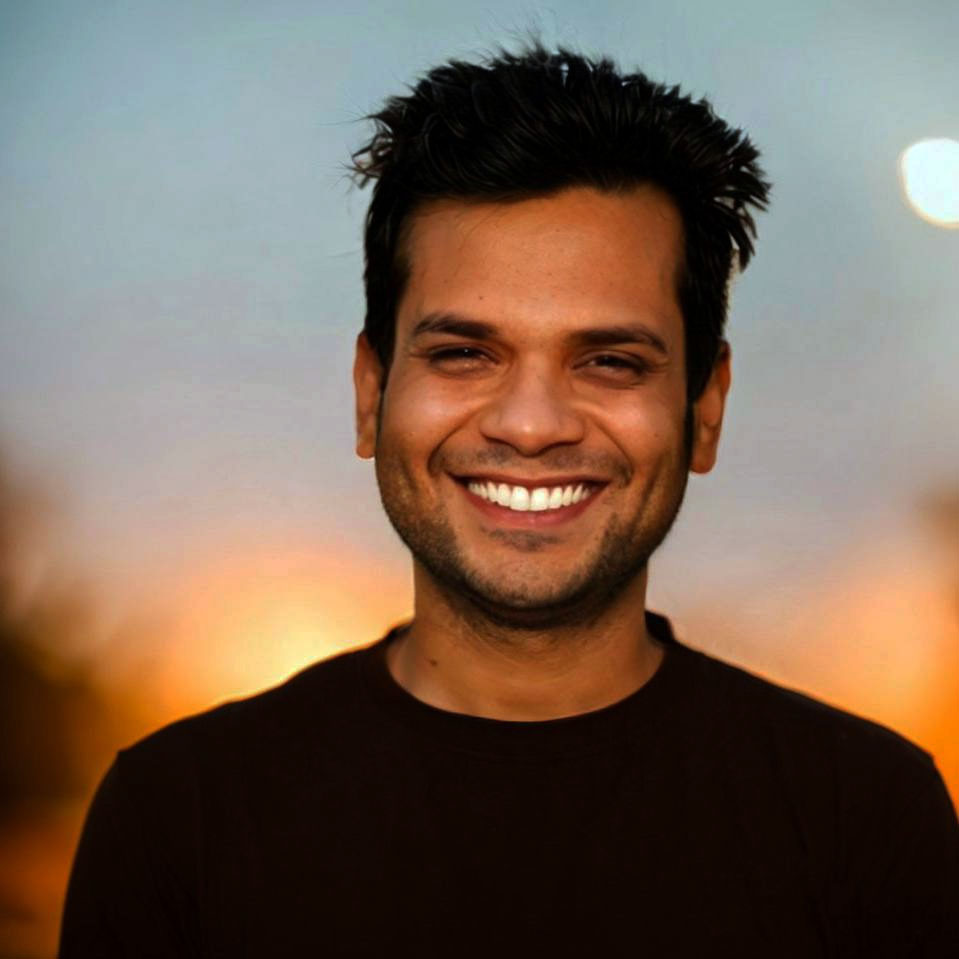How to Use Google Pay for International Transfers
Google Pay is a popular digital wallet platform that allows users to make online payments, in-store purchases, and peer-to-peer transfers. While the service is primarily used for domestic transactions, it is also possible to use Google Pay for international transfers. In this guide, we will walk you through the steps of using Google Pay for sending money abroad.
Setting Up Google Pay for International Transfers
If you haven’t already set up Google Pay on your device, you will need to download the app from the Google Play Store or the Apple App Store and follow the instructions to add your payment method.
Once you have Google Pay set up, you will need to link a valid payment method to your account. This can be a credit or debit card, a bank account, or your PayPal account.
Sending Money Internationally with Google Pay
- Open the Google Pay app on your device.
- Tap on the “Send” button.
- Enter the amount you wish to send in the local currency.
- Select the recipient. You can either choose a contact from your address book or enter their email address or phone number manually.
- Choose the payment method you want to use for the transfer.
- Review the transfer details and tap “Send”.
Transferring Money to a Foreign Bank Account
If you need to transfer money to a foreign bank account, you can do so using Google Pay with the following steps:
- Open the Google Pay app on your device.
- Tap on the “Payment” tab.
- Choose the option to “Send money to bank account”.
- Enter the recipient’s bank account details, including the account number, bank name, and SWIFT or IBAN number.
- Enter the amount you wish to send in the recipient’s currency.
- Review the transfer details and tap “Send”.
Understanding Fees and Exchange Rates
When using Google Pay for international transfers, you should be aware of any applicable fees and exchange rates. Google Pay may charge a fee for the transfer, and the exchange rate used may differ from the market rate. Be sure to review the fees and rates before completing the transfer.
Receiving Money from Abroad with Google Pay
If you need to receive money from abroad using Google Pay, the process is simple:
- Ensure that the sender has your email address or phone number linked to your Google Pay account.
- Wait for the sender to initiate the transfer from their Google Pay app.
- You will receive a notification once the money has been sent to your account.
- The money will be reflected in your Google Pay balance, which you can then transfer to your linked bank account.
Security Tips for International Transfers
When using Google Pay for international transfers, it is important to follow these security tips:
- Ensure that you are sending money to a trusted recipient.
- Double-check the recipient’s details before confirming the transfer.
- Avoid sharing your Google Pay PIN or account details with anyone.
- Set up two-factor authentication for an added layer of security.
By following these steps and tips, you can easily use Google Pay for international transfers with convenience and peace of mind.