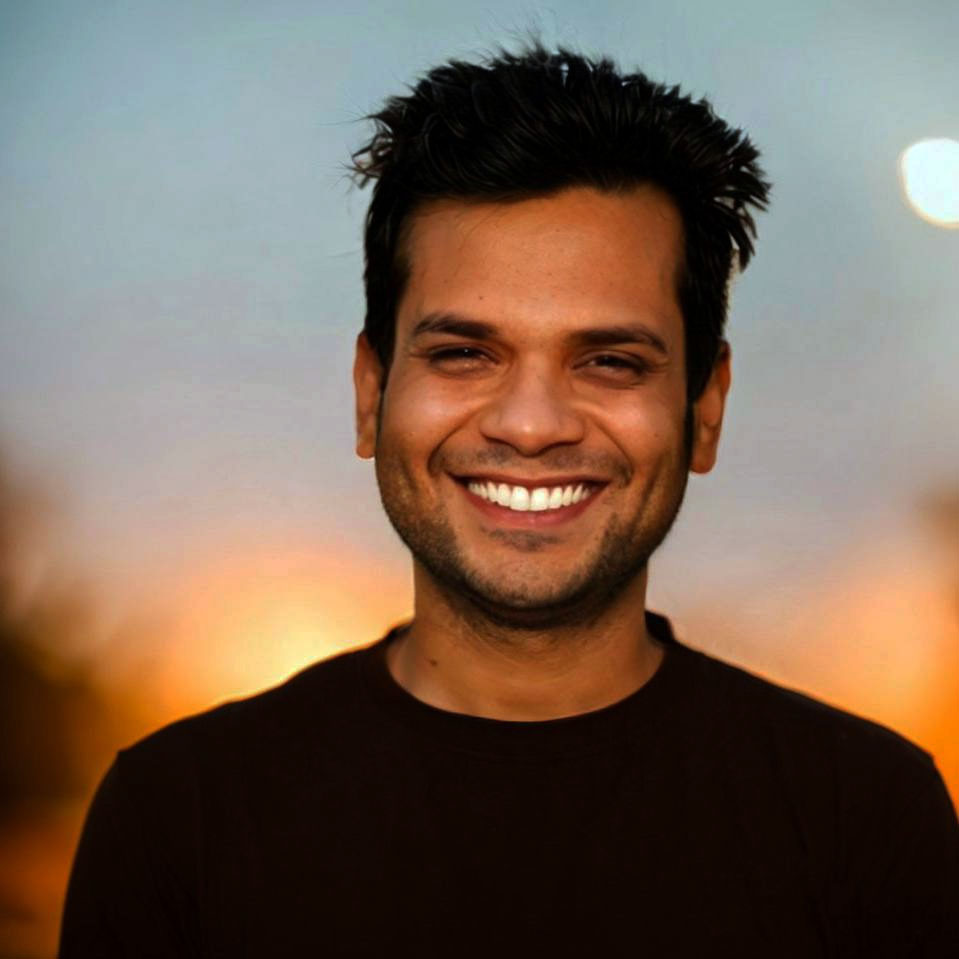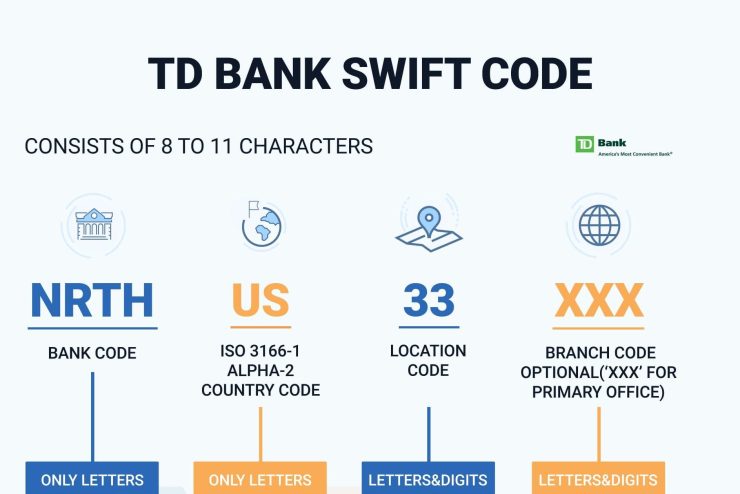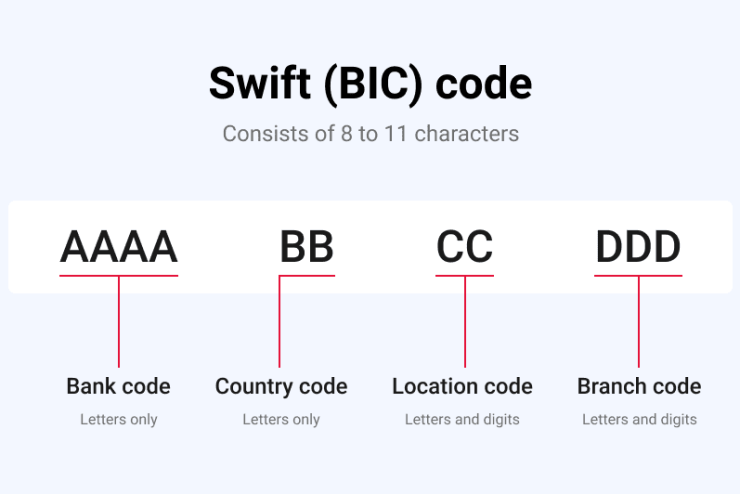Are you tired of incurring unnecessary fees when converting currencies on PayPal? Look no further! In this article, we’ll show you how to navigate the world of international transactions without falling victim to PayPal exchange rate charges. With a few easy steps and some insider knowledge, you can save money and avoid PayPal fees.
Whether you’re an online shopper or a small business owner, understanding how to sidestep these fees is essential for maintaining your financial well-being. So, let’s dive in and discover the secrets to avoiding PayPal currency conversion rate fees together! We’ll tell you everything about how to avoid PayPal fees!
Why People Choose PayPal: A Convenient and Cost-Effective Solution
In today’s digital age, online transactions have become increasingly common. With numerous payment platforms available, one of the most popular choices is PayPal. Let’s first explore why people choose PayPal by highlighting its ability to help avoid fees, convenient PayPal money conversion options, and overall simplicity.
Avoid PayPal Fees
One primary reason individuals gravitate towards using PayPal is to steer clear of excessive transaction fees imposed by traditional banks or other payment methods. By utilizing a free personal account on this platform for everyday purchases or sending money domestically, users can bypass unnecessary charges that could eat into their budgets over time.
So, how to avoid PayPal fees? To ensure you are taking full advantage of avoiding these fees when using your personal account on Paypal:
- Use “Friends and Family” option: when transferring funds within the same country between friends or family members without any goods/services being exchanged officially (e.g., repaying borrowed cash), selecting the “Friends and Family” option ensures no fee deductions.
- Fund transfers through bank account balance: connecting your bank account directly as a funding source allows you to send money from your balance with zero additional costs compared to credit/debit card transfers.
- Utilize the Instant Transfer feature sparingly: while instant transfer offers immediate access to transferred funds in exchange for a small fee percentage-wise (usually 1%), it may be more cost-effective if left as an occasional choice rather than regular practice.
There are several more ways to avoid PayPal fees that we’ll discuss later.
Currency Conversion Simplified
PayPal also provides convenience regarding international payments by offering seamless currency conversion services at competitive rates compared to many financial institutions’ foreign exchange departments.
If you frequently engage in cross-border transactions on this platform while aiming for optimal savings during conversions:
- Check exchange rates regularly: familiarize yourself with current market rates outside of Paypal before initiating large exchanges via the platform; sometimes, external providers offer better deals depending on fluctuations.
- Optimize withdrawal methods: if you receive funds in multiple currencies, consider having separate currency balances within your PayPal account. This allows you to withdraw specific amounts without automatic conversion and potentially better rates.
- Research exchange rate fees: while PayPal offers convenient PayPal money conversion on the spot, familiarize yourself with any additional fees they may charge during these transactions.
Simplicity and Ease of Use
PayPal’s user-friendly interface has made it a go-to choice for countless individuals worldwide when sending or receiving money electronically.
To ensure smooth experiences while using PayPal:
- Secure your account: implement strong passwords that are not easily guessable and enable two-factor authentication for an extra layer of security against potential unauthorized access.
- Link multiple funding sources: by linking various bank accounts and credit/debit cards to your PayPal account, you can choose from different sources based on preferences or availability at any given time.
- Explore buyer/seller protection options: familiarize yourself with policies surrounding buyer/seller protection offered by PayPal. Understanding the conditions under which reimbursements may be provided will help instill confidence in online purchases.
Overall, people choose PayPal because it avoids unnecessary fees associated with traditional banking methods while providing seamless international payments through competitive currency conversion rates. Additionally, its simplicity and ease of use make it a popular choice among users globally.
Remember that making informed decisions about when and how to use this platform optimally is essential for maximizing benefits such as fee avoidance strategies or obtaining favorable exchange rates during international transfers.
By following the steps outlined above, anyone can harness the full potential of their personal finances by utilizing one of today’s most trusted online payment platforms – PayPal!
How To Avoid PayPal Currency Conversion Rate Fees
As you can see, when it comes to making international payments, PayPal is a popular choice for many people. It offers convenience and security, allowing you to send money across borders with just a few clicks. However, one downside of using PayPal for international transactions is the PayPal exchange rate fees that can add up over time.
Fortunately, we have several more ways to avoid these fees and save some money in the process.
Pay in the Seller’s Currency
One way to avoid PayPal exchange rate fees is by paying in the seller’s currency instead of your own. This option may require some additional steps but can help you save on unnecessary charges.
Here’s how it works:
- Step 1: check if the seller accepts multiple currencies. Before making any purchase or sending money through PayPal internationally, check if the seller accepts multiple currencies other than their local one. Many sellers who frequently deal with international customers offer this option.
- Step 2: calculate exchange rates. Once you have confirmed that they accept different currencies, use reputable sources like XE.com or OANDA.com to calculate current exchange rates between your home currency and theirs. These websites provide real-time information on foreign exchange markets.
- Step 3: choose “Paypal Payment Preferences”. In your Paypal account settings page, under ‘Payment Settings,’ click ‘Update’ next to ‘Manage Currencies.’ Here, select ‘Conversion Options,’ then choose ‘Bill me Now.’ Note that sometimes sellers charge extra when accepting payments not made in their local denomination (for example, due to the risk associated with fluctuating values). So make sure you consider all costs before proceeding further.
- Step 4: make payment manually. Now go ahead with purchasing from them directly without going via links sent by PayPal invoices. While choosing the “Send Money” option, select the currency of the seller’s country instead of your own. Enter all other details as usual and complete the payment process.
By following these steps, you can avoid PayPal conversion rate fees by letting your bank or credit card company handle the exchange rate at their rates, which are usually more favorable than PayPal’s.
Use Revolut
Revolut is a fintech app that offers an alternative way to make international payments without incurring high PayPal conversion rate fees. It allows users to hold multiple currencies within their accounts and provides competitive exchange rates for transactions.
Here’s how you can use Revolut with PayPal:
- Step 1: Sign up for a Revolut account. Download the Revolut app from your smartphone’s app store and sign up using your personal information. Once registered, link it to one of your existing bank accounts or load funds directly onto it via a debit/credit card money transfer.
- Step 2: Exchange currencies within Revolut. Within the Revolut app, convert some money into different foreign currencies that correspond to where most of your online purchases will be made (e.g., USD if buying items on US-based websites). This will allow you to pay sellers in their local currency without having PayPal convert it back into yours. Revolt also offers interbank exchange rates during weekdays when markets are open – no hidden charges!
- Step 3: Connect PayPal with your virtual card on Revolut. Once done setting up everything required on behalf of Revolut, connect PayPal with the virtual visa/MasterCard provided by them.
Using this method eliminates any need for third-party conversions because you’re already paying in foreign currency through another platform (in this case, Revolut).
To Sum Up
In conclusion, understanding how to avoid PayPal currency conversion rate fees can save you a significant amount of money when making international transactions. Additionally, being aware of the different fee structures associated with various payment methods will allow you to make informed decisions on which method is most cost-effective for your needs.
Taking proactive steps to minimize these fees not only helps protect your hard-earned money but also allows for more efficient and seamless global financial transactions. So take control of your finances today by implementing these strategies and start enjoying savings in every international transaction made through PayPal!